To run the software Download the tool and Install it on your Computer.
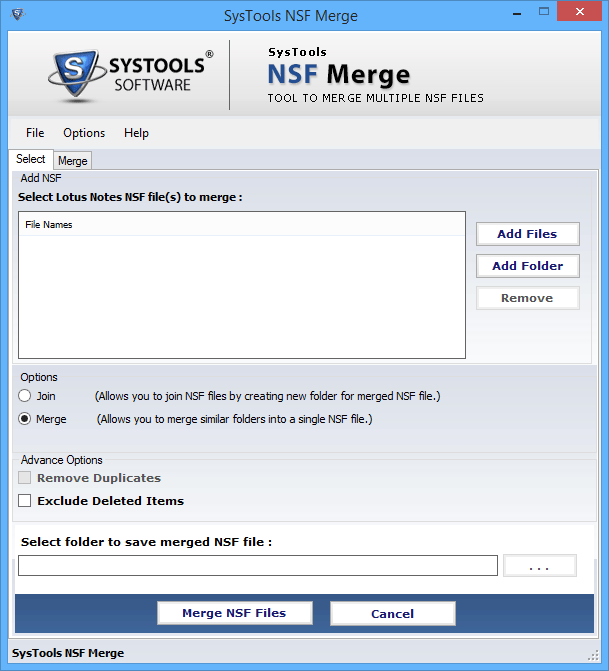
Click on Add Files or user can choose the Add Folder that comprises all the NSF files.
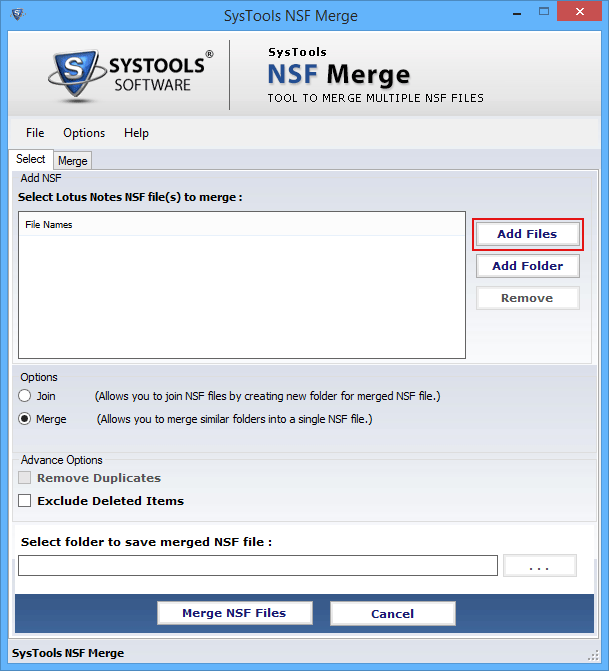
As you click on Add Files or Folder a window will pop up in which user can choose the NSF files and then select on Open button.
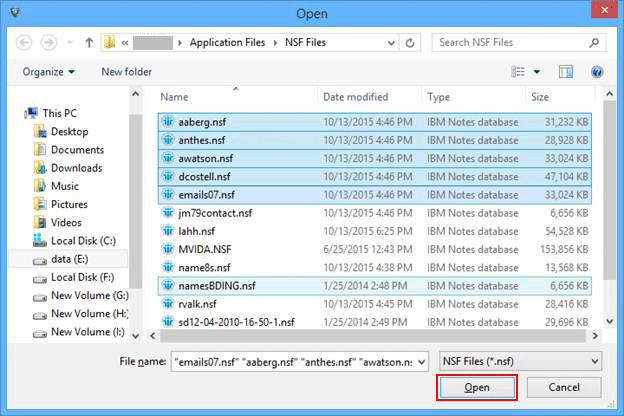
To unite the NSF files users have two options i.e. Join or Merge seen in highlighted area.
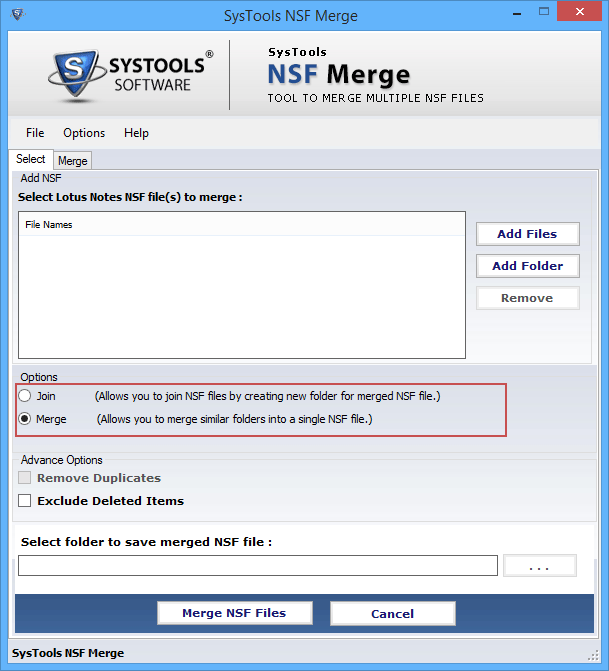
Now user can apply advance options i.e. Remove Duplicate & Exclude Deleted items.
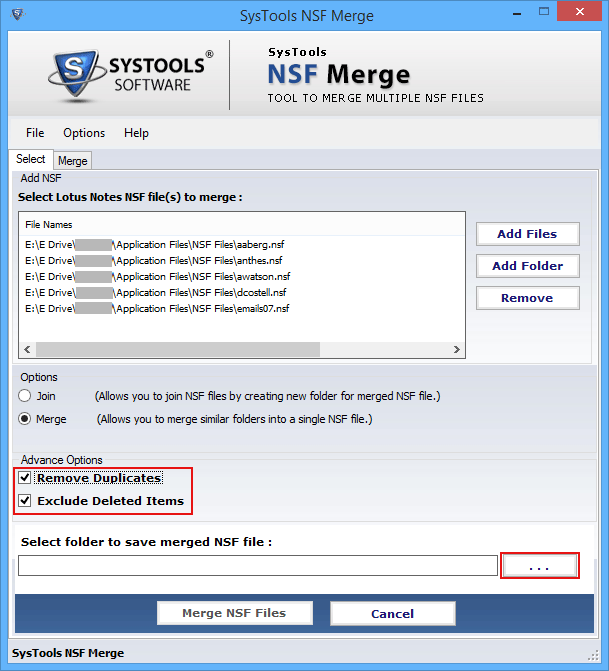
If users select the Join option then option to Remove Duplicate items get disable.
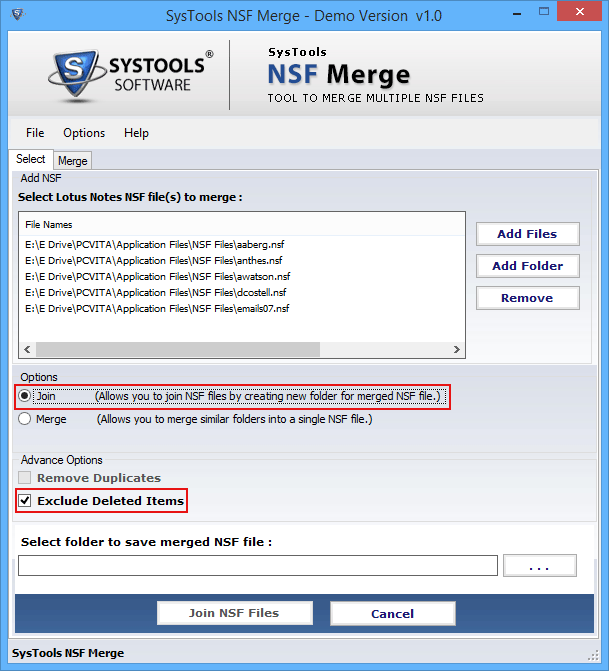
If user selects the Merge option to consolidate the files then both the advance option get enables.
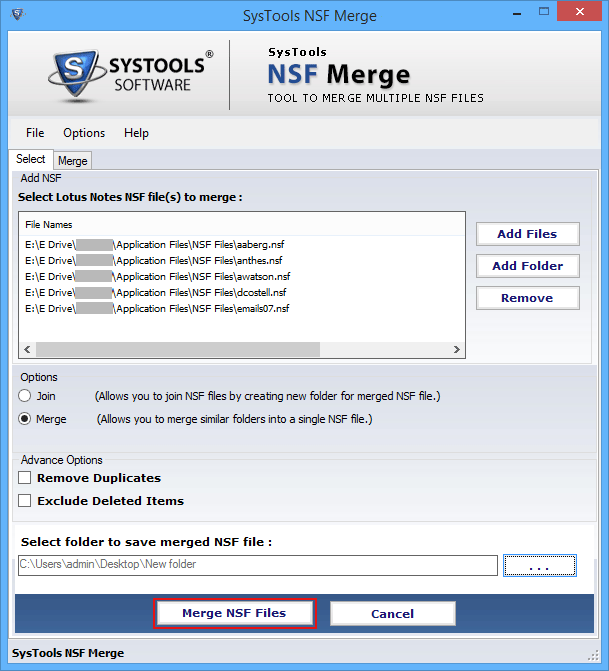
Now software ask you to specify the location or folder to save the output and then select Open button.
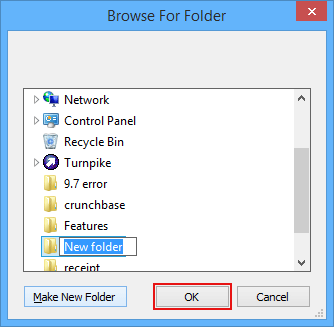
Once software starts the process of merging it will starts creating the status reports of all data logs.
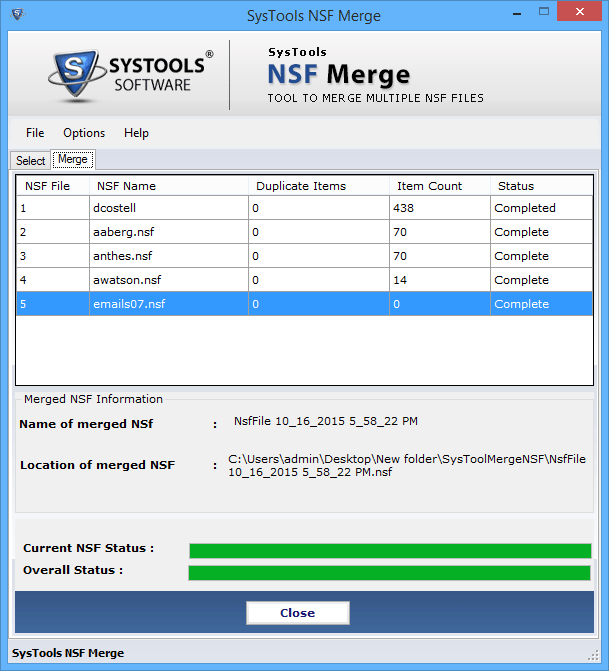
Next Step: