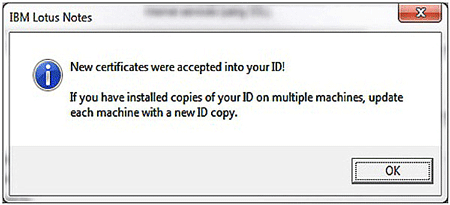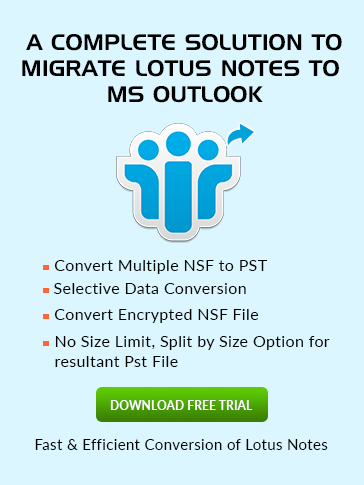How to
Install SSL Certificates in Lotus Notes
- In the very first steps Open Lotus Notes and go to File Menu and then select Security and then User Security.
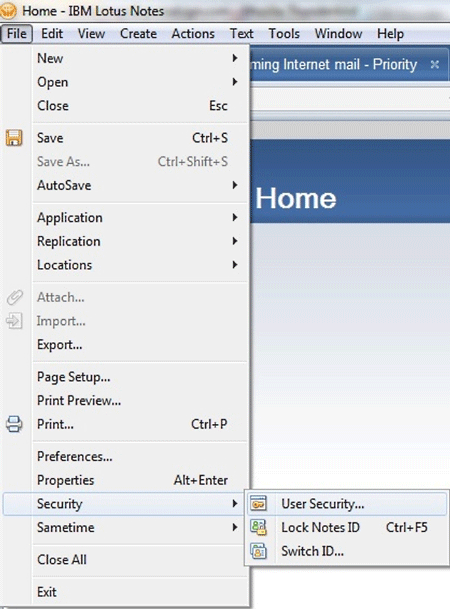
- Now in the left panel of User Security select Your Identity and then choose Your Certificates to get the Validation.
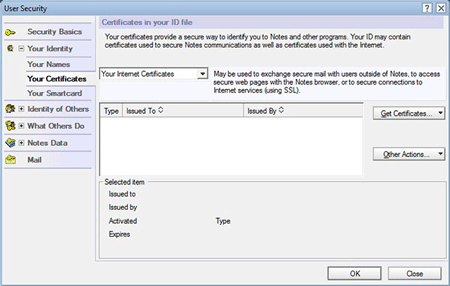
- Now click on Get Certificates dropdown menu and choose Import Internet Certificate option.
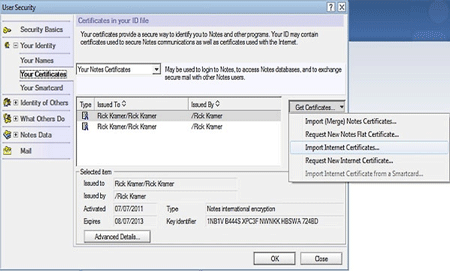
- Now "Specify file…" window will pop up. Locate the PKCS#12 certificates that you want to install and click on Open Button.
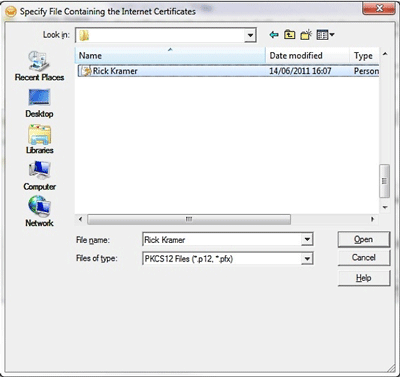
- Now a dialog box will prompt to ask you the file format of Certificates stored in. choose PKCS#12 Encoded and then click on Continue to precede furthur.
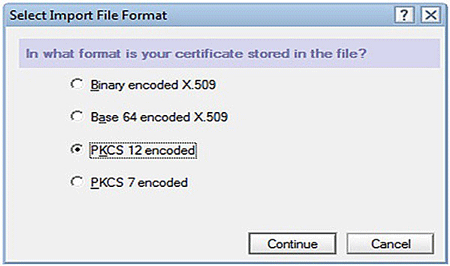
- After that fill the accurate password in the required field and click on OK Button.
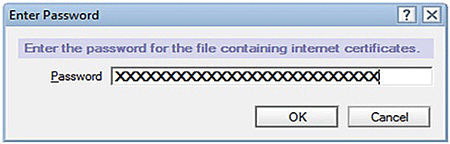
- Now a window will open which consist All Internet Certificates you have to click on Accept All button.
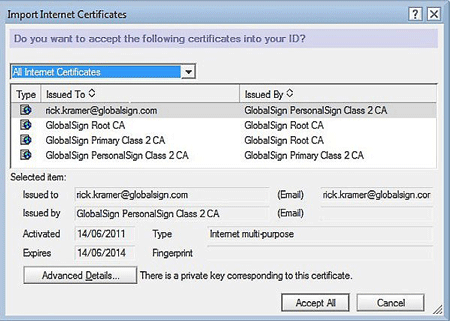
- A window of "New Certificates were accepted …" will comes up click on OK button. Now your Security certificates are updated.