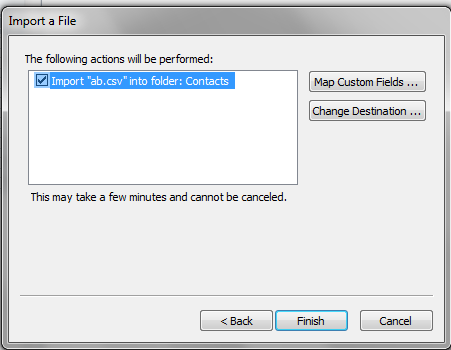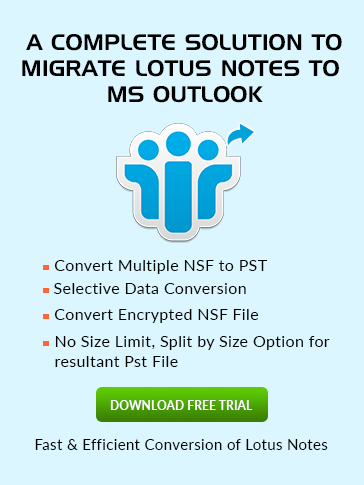How to
Import PST File in Outlook
If you want to import PST file to Outlook and having doubt in How to import PST file then may be this article will be helpful to you:
- In the very first step Open your Outlook Profile then Go for File Menu and in that chooses the Import option.
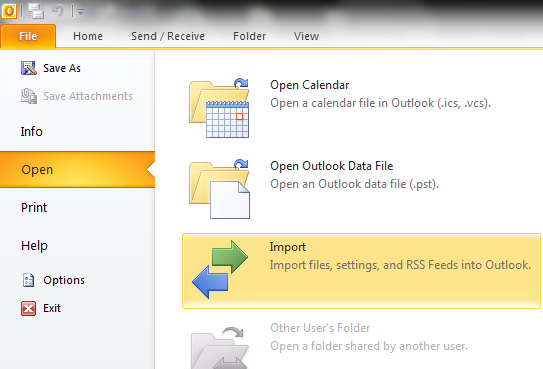
- Now a dialog box will pop up in which several option to import files are provided like here admin choose "import from another program or file…." and click on Next button.
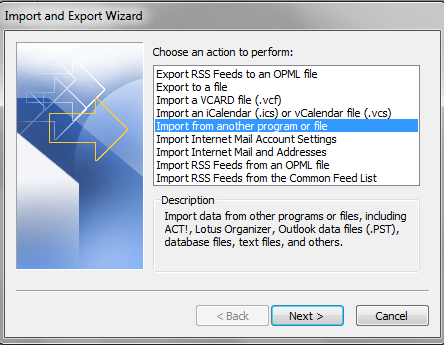
- Now choose the type of file which wants to import like here Admin select "Outlook Data File.." and then click on Next button to let the process continue.
- Now choose the file which you want to import in Outlook. User can locate them by clicking on Browse button. Choose the reliable option which shown below and click on OK button.
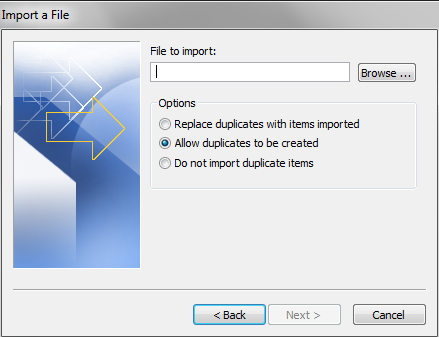
- After selecting files to import, now insert them at your desired Outlook items like Contact, Mails, Task and other Customize Folder and then press the Next Button.
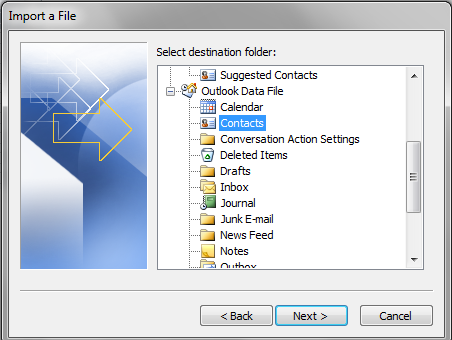
- Now click on Finish Button to end up the process of importation.