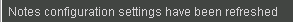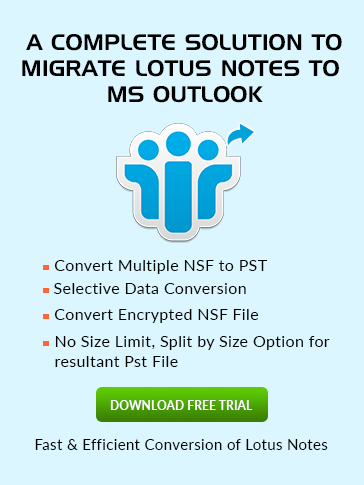How to
Enable AutoSave in lotus notes?
To save and create a copy of the latest work done in Notes email client, AutoSave is one of the best feature in Lotus Notes. By default, AutoSave is disabled. So to enable it, follow below steps to enable and automatically save unsaved documents in Lotus Notes:
- Launch the IBM Lotus Notes application.
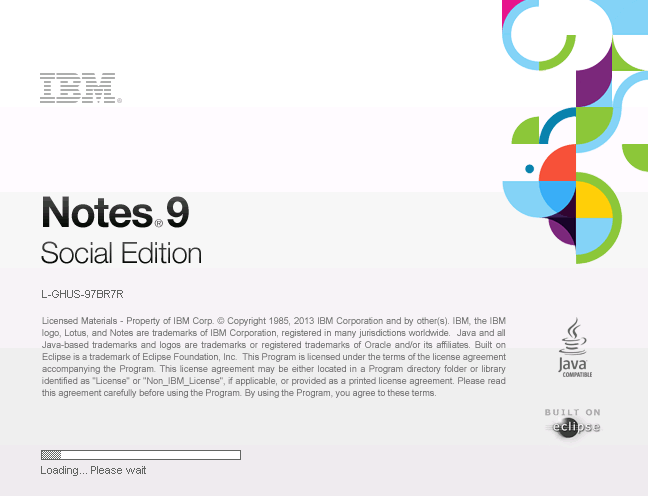
- Click on Mail and open the mailbox.
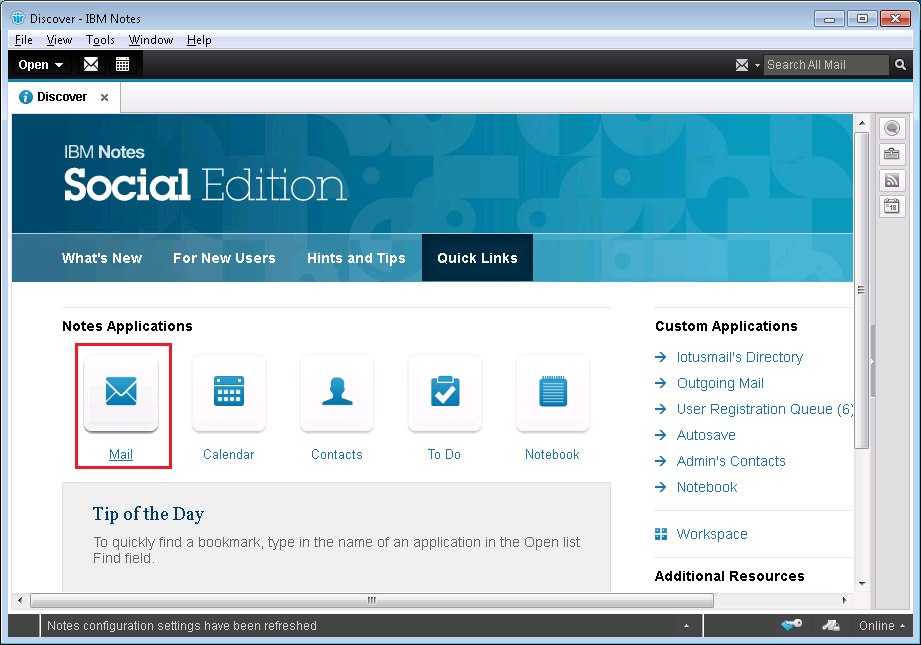
- Click on File tab, then tap on Preferences.
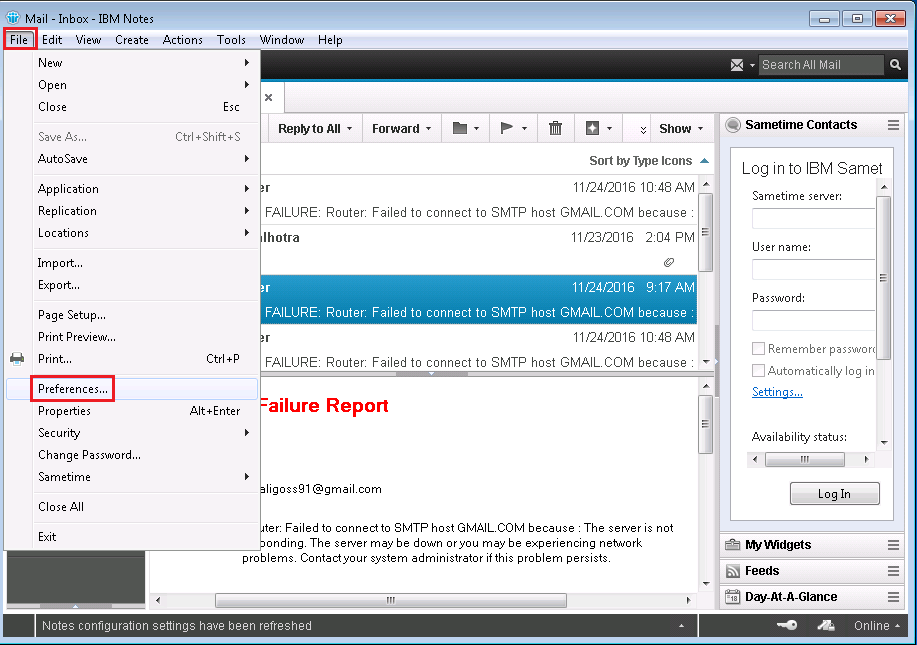
- A dialog box of Preferences appears. Click on Basic Notes Client Configuration option, then a new window will appear.
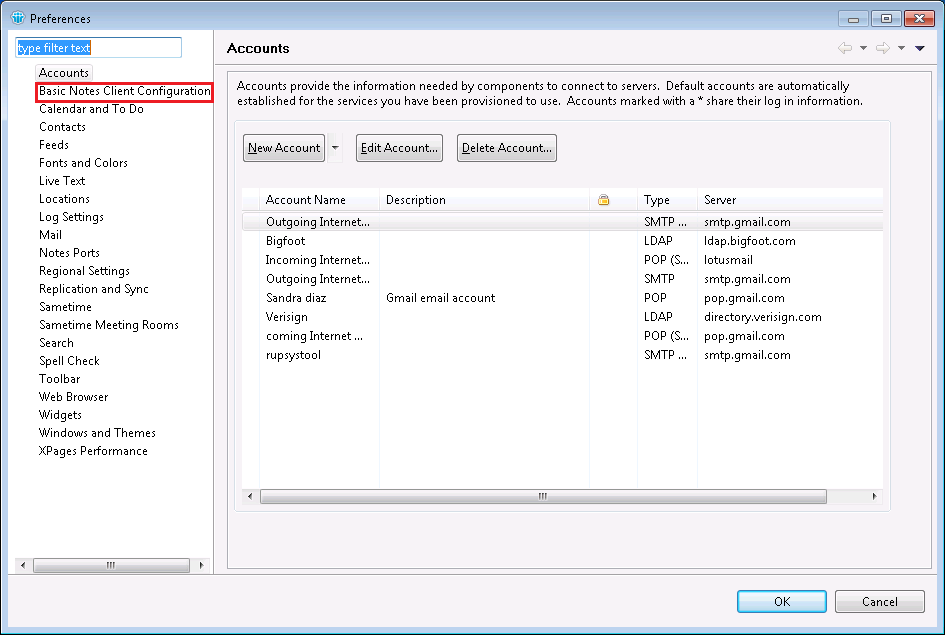
- Check the AutoSave option and set up the time as shown and then click on OK button.
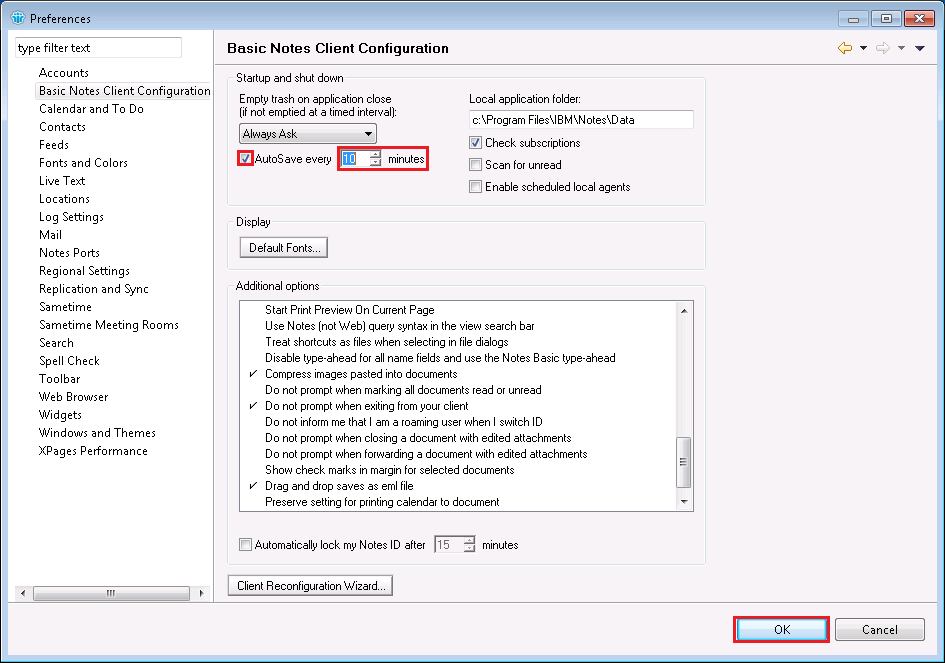
- Now a dialog box appears, click on OK button and exit the application.
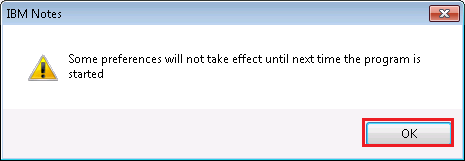
- Restart Lotus Notes. And you can check that all the previous settings are now saved at the bottom of the window. Now Lotus Notes will save your work automatically within specified duration.