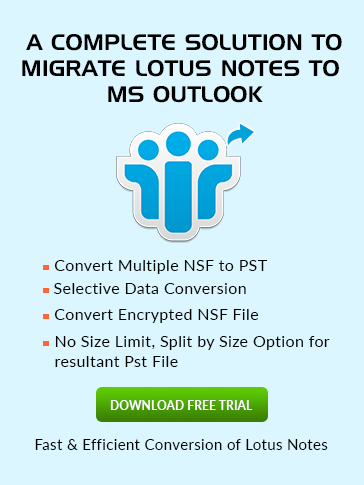Where does
Pernames.ntf Obtain in Lotus Notes?
The user can view Pernames.ntf at its stated Default Location: C:\ProgramFiles\IBM\Notes\Data
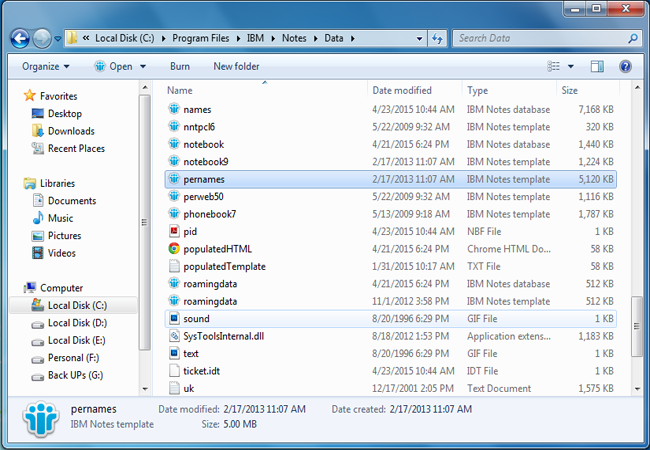
Substantial features of notes pernames.ntf
Pernames.ntf can be located in the Data Directory. It is a kind of template which is also called as Personal Address Book in Lotus Notes.
- A template is one which holds design elements instead of any documents. In Lotus Notes they can be produced by creating any database using the NTF file extension. Pernames.ntf is also a type of template which plays a crucial role in the creation of Names.nsf file in which the user stored all its personal contacts and also configuration settings like Location/Connection documents
- Names.nsf file is created spontaneously after deploying Lotus Notes on the local machine. However, the user can make a new Contact file in place of names.nsf file using Pernames.ntf or we can say Personal Address Book template.
- The created Contact file can be deleted by the user if essential, but make sure not to remove default file of contacts otherwise Lotus Notes stops to work on deleting Names.nsf
- Sometimes default contact file i.e. Names.nsf becomes corrupted or incidentally deleted by the user, then using Personal Address Book template New Address Book can be easily created