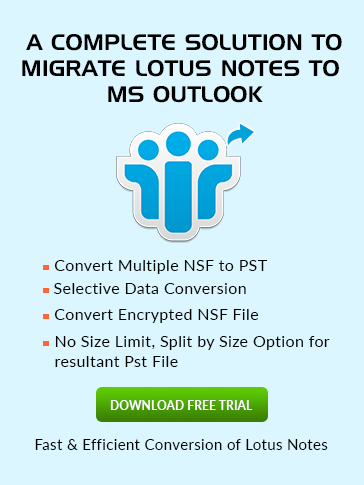Where does
Notes Nsd.exe file is found?
Default location of nsd.exe file : C:\Program Files\IBM\Notes
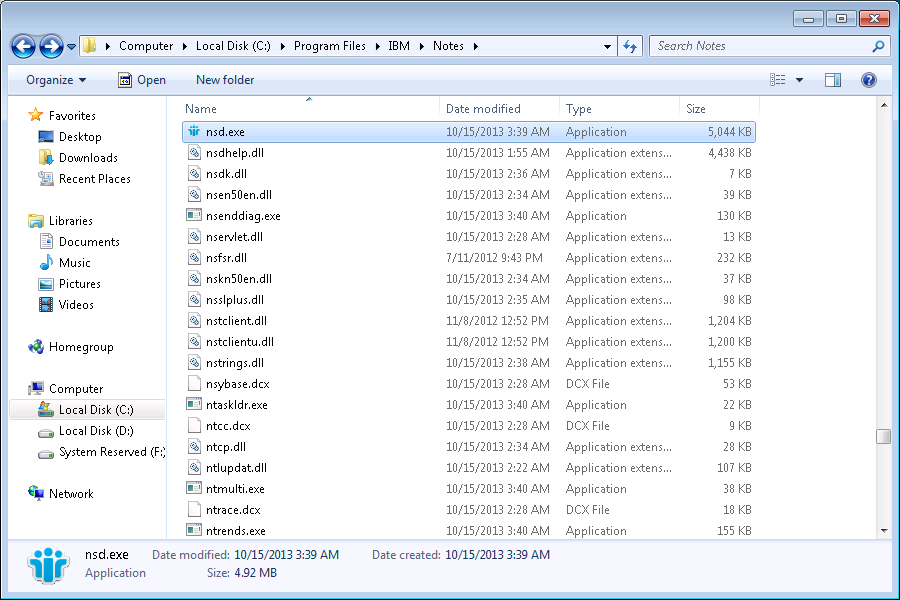
What is Nsd.exe in Lotus Notes?
The Notes System Debugger (nsd.exe) or wnsd is a legitimate executable file by IBM in Lotus Notes and Domino. It resides in the program files of your system. It is a program which ships with both Notes Client and Domino server. It is a part of IBM wnsd and used for IBM diagnostics.
It is a troubleshooting executable file which automatically activates at the time of the crash in Lotus Notes. It itself diagnose the issues and starts repairing. It acts as an inbuilt utility debugger inside Notes to fix the data or other Notes issues from the corruption. The Nsd creates a log file for analysis by support desk personnel. If this executable file launches automatically then it is a sign that there is something wrong in Lotus Notes/Domino. It is not a part of Windows Operating system but without it is nonetheless.
NSD exe application errors
There are some issues that can arise in Lotus when Nsd.exe launches automatically or any unwanted programs are running in the Windows. Those errors are:
- wnsd has stopped working. Windows is checking for a solution problem (Windows 10,8,7...)
- Access Violation at address FFFFFFFF in module nsd.exe. Read of address 00000000
- Nsd.exe has encountered a problem and needs to close.