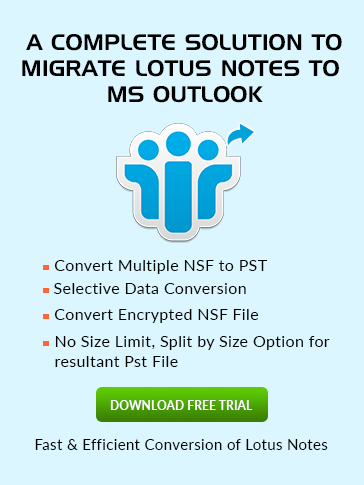Where
Diagindex.nbf file can be attained in IBM Notes?
The user can attained Diagindex.nbf File at its Default Location: C:\Program Files\IBM\Notes\Data
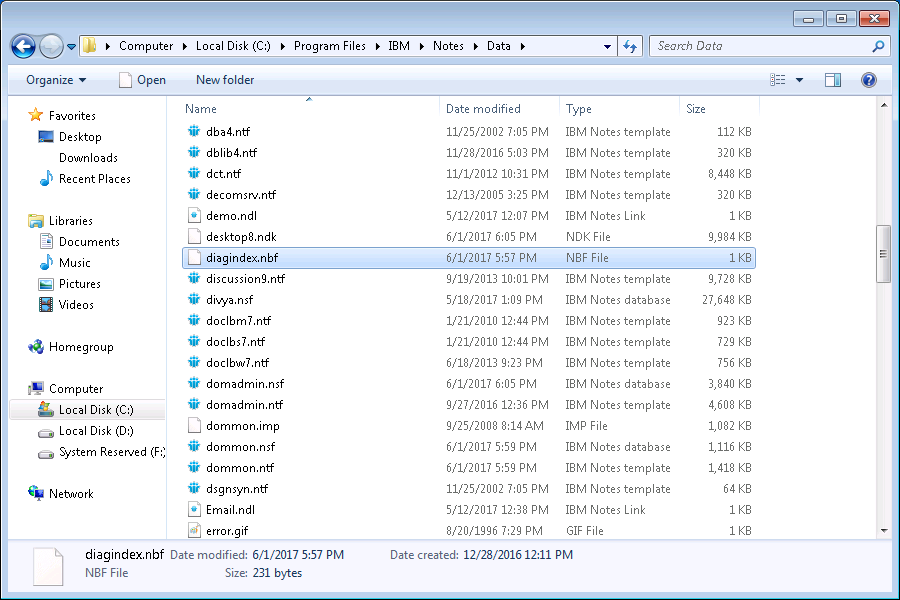
Major Significance of notes diagindex File
Diagindex.nbf is an essential file which stored all the files related to crashing instance of the Notes server or client. In 6.0.1 version of IBM Notes/Domino a new application was launched called as Automatic Data Collection (ADC) tool. The crucial advantage of this attribute is that it tracks those diagnostic file by which server crash occurs and delivers the info about their location so that all files can be gathered easily. All diagnostic files are resided together in a common area known as Diagnostic Directory.
It becomes quite difficult to get details about the particular diagnostic file which leads to server crash as all files are placed together, so to overcome this difficulty a new file is created either in server or the client data directory to find out the info about all those diagnostic files which were created from the start of the machine and termed as diagindex.nbf file. The main feature of this file is that it is unique for each crash. On restarting the system after a crash, diagindex.nbf file is saved with a new name to get easily processed after the execution of ADC.