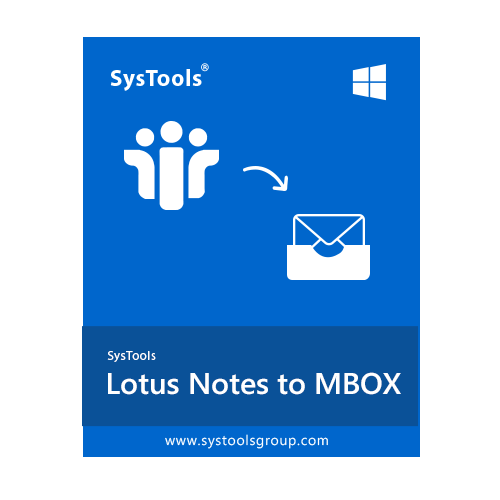
SYSTEM REQUIREMENTS FOR NSF TO MBOX CONVERTER
- Support: Windows 10(32/64 bit) & All Below Versions.
- Processor: 1 GHz Processor(2.4 GHz is recommended).
- RAM: 512 MB of RAM (1 GB is Recommended).
- Hard Disk Space: 100 MB of Free Hard Disk Space Required.
Other Requirements
- IBM Notes or below version must installed and configured properly
- Make sure your Notes is configured as stand alone (does not look for Domino)
- If you are using Windows 10/8.1/8/7 or Vista, then please launch the tool as "Run as Administrator". Microsoft .NET framework 4.5 and Above Version.
Product Details
- Version:3.0
- File Size: 19.5 MB
- MD5: 8ae84e98590642f4bc2b7fe5978a5786