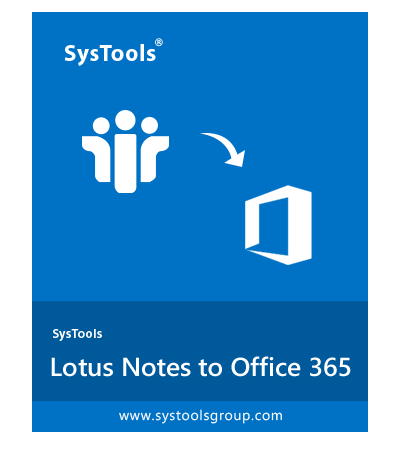
SYSTEM REQUIREMENTS FOR DOMINO TO OFFICE 365
- Support: Windows 10(32/64 bit) & All Below Versions.
- Processor: 1 GHz Processor(2.4 GHz is recommended).
- RAM: 512 MB of RAM (1 GB is Recommended).
- Hard Disk Space: 100 MB of Free Hard Disk Space Required.
Other Requirements
- Microsoft .NET Framework 4.5 or above.
- Lotus Notes / IBM Notes / HCL Notes should be Installed & Configured and should be Offline / Not connected with Domino Server.
- If you are using Windows 10/8.1/8/7 or Vista, then please launch the tool as "Run as Administrator"
Product Details
- Version: 5.0
- File Size: 19.90 MB
- MD5: c08411a0922a452c3d08b65f01c993c7