Purchase the Software and Install it on your Working Machine
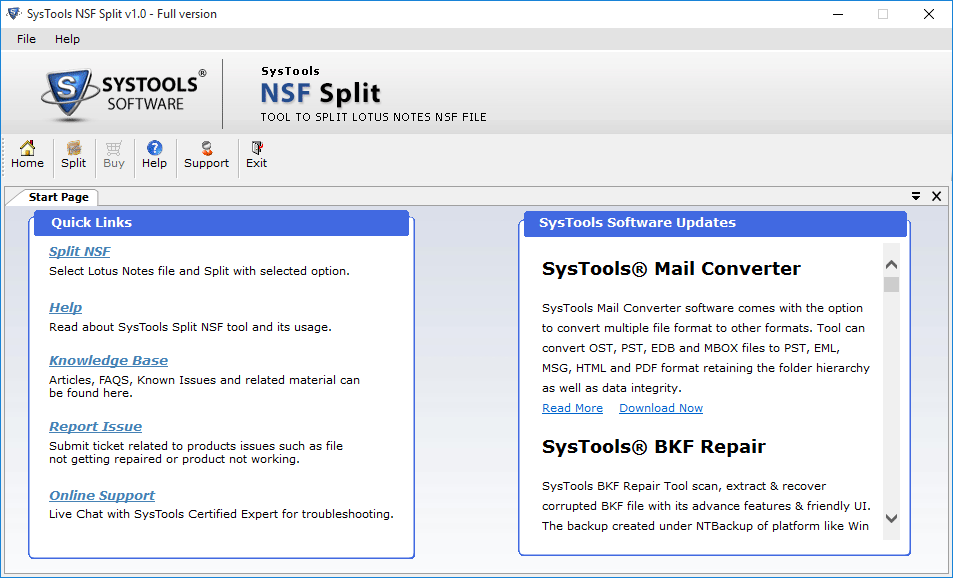
Click on Split button to break the size of Lotus Notes database
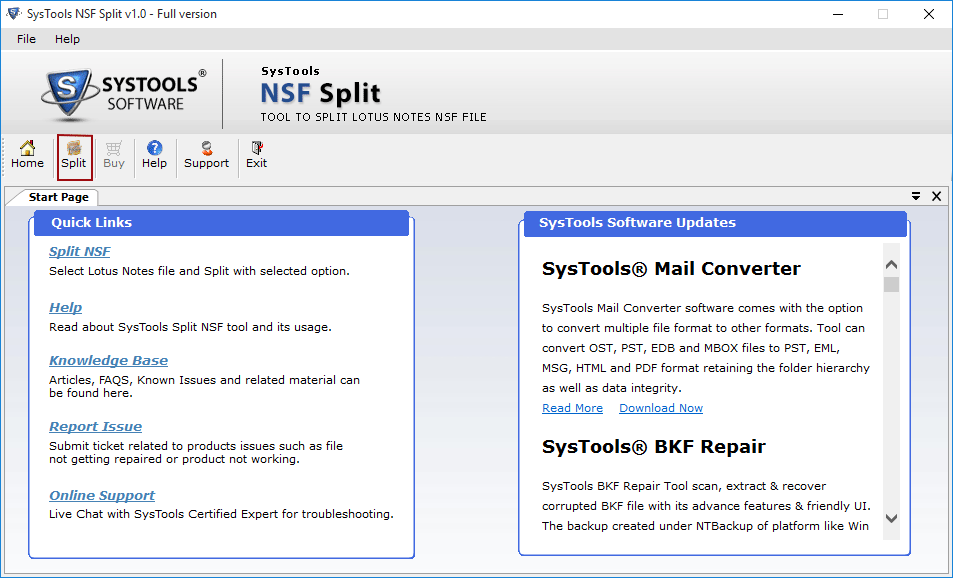
There will be 4 options to Split NSF files as given below screenshot display
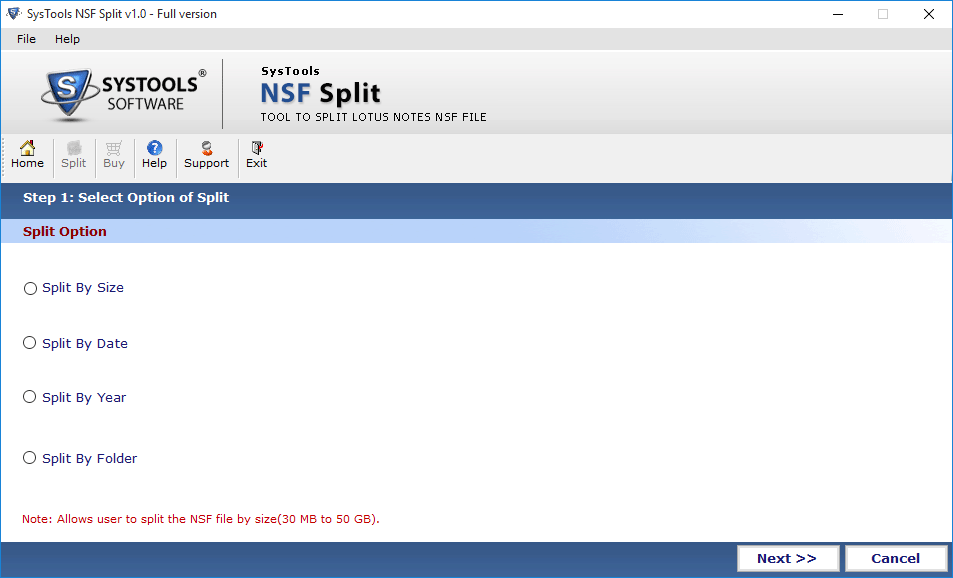
We are here opt first method to Split NSF file by Size wise
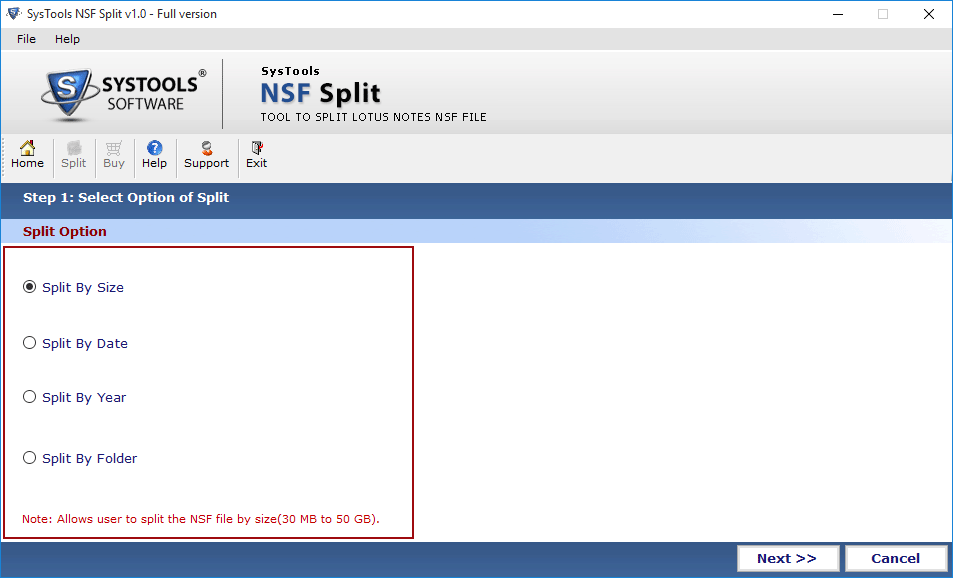
Click on Browse button to upload the Files on Software
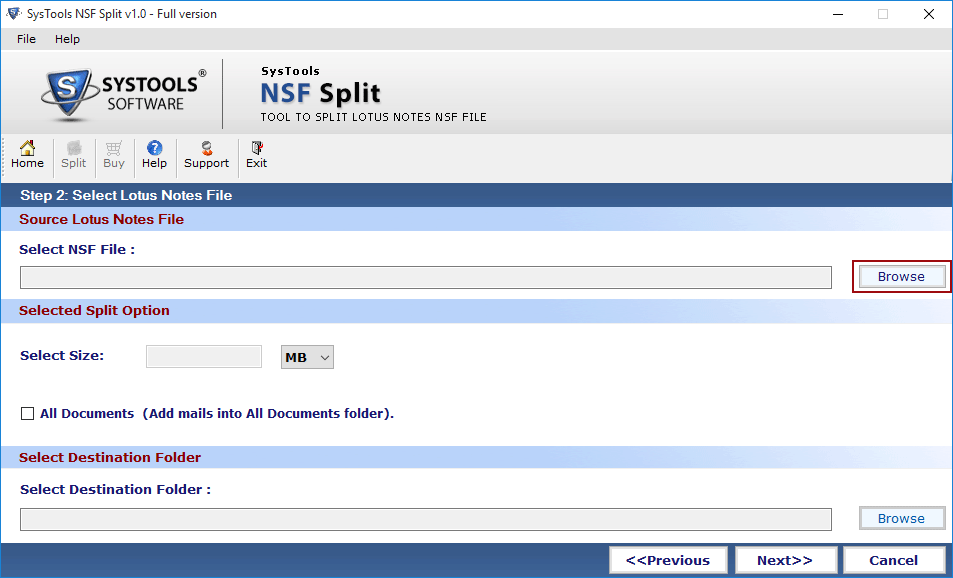
Locate the location of data files and choose open button
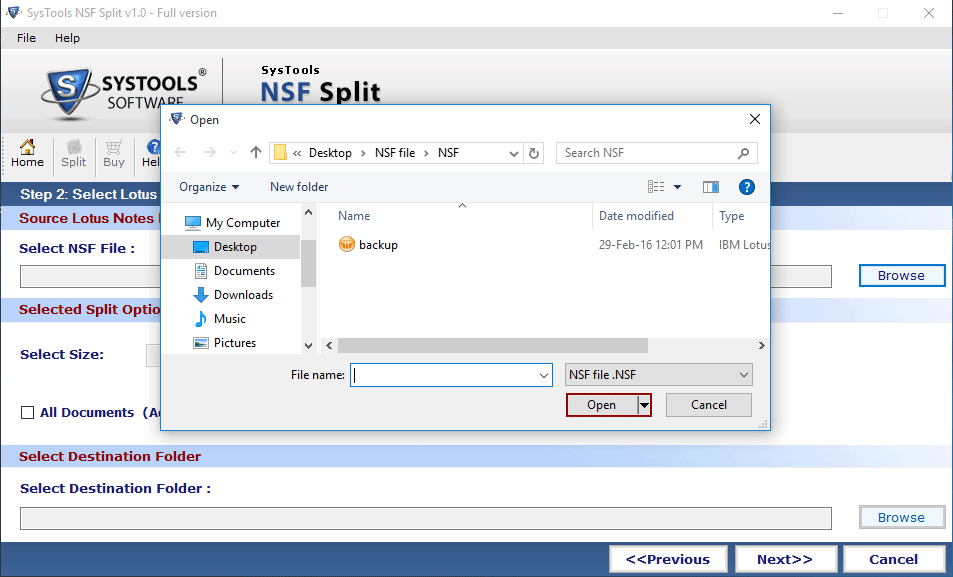
Define the required size of data files FROM 5MB to 10GB and click on Next button
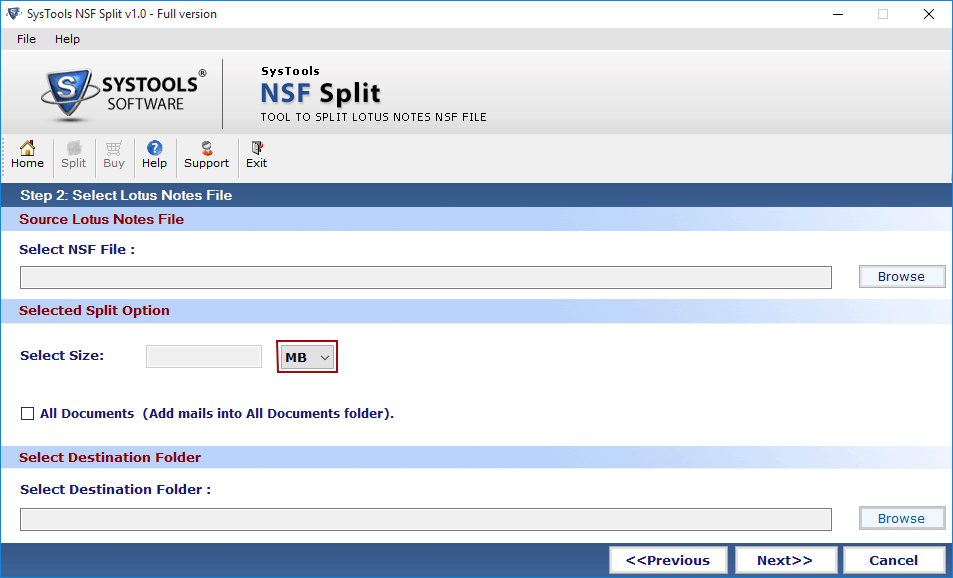
Specify the location where you want to place the resultant output and click on Ok button
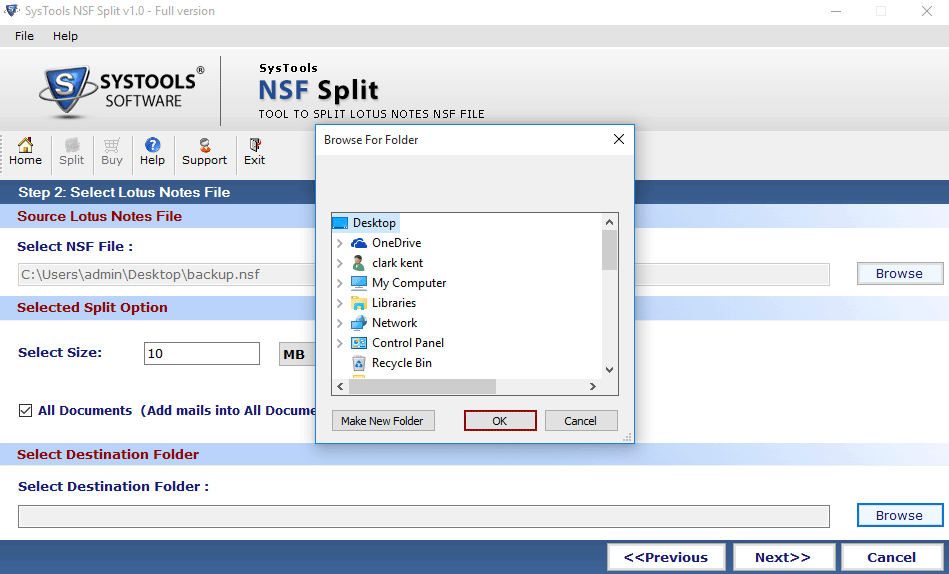
Once all the necessary details get completed, click on Next button to continue
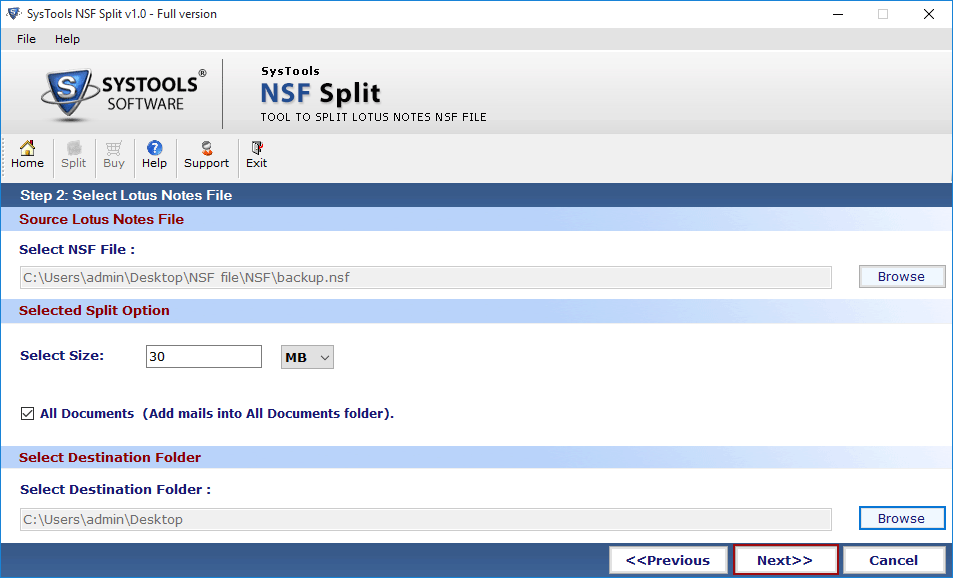
Software will Preview all the details, Go through it and click on Split option
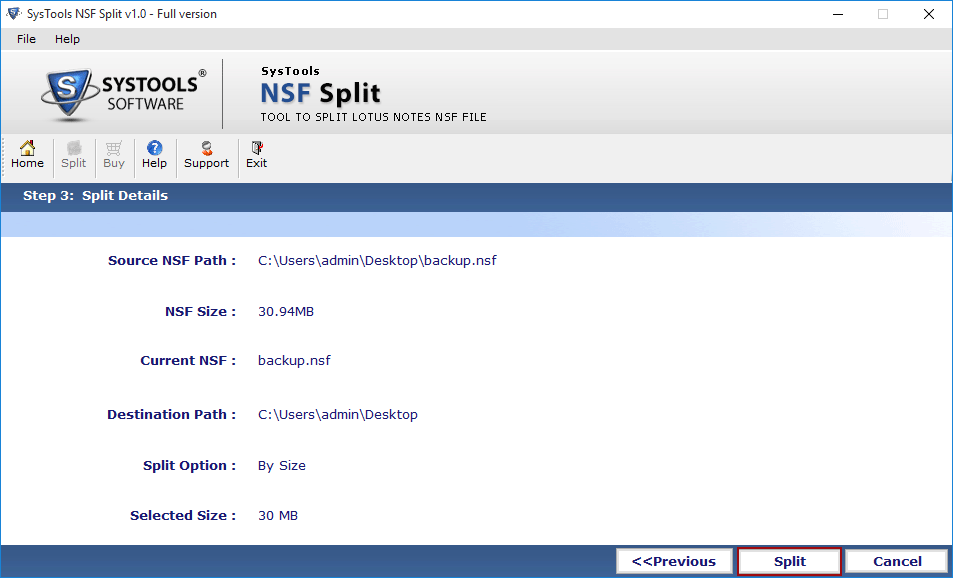
Now software will start preparing the log report of each data items
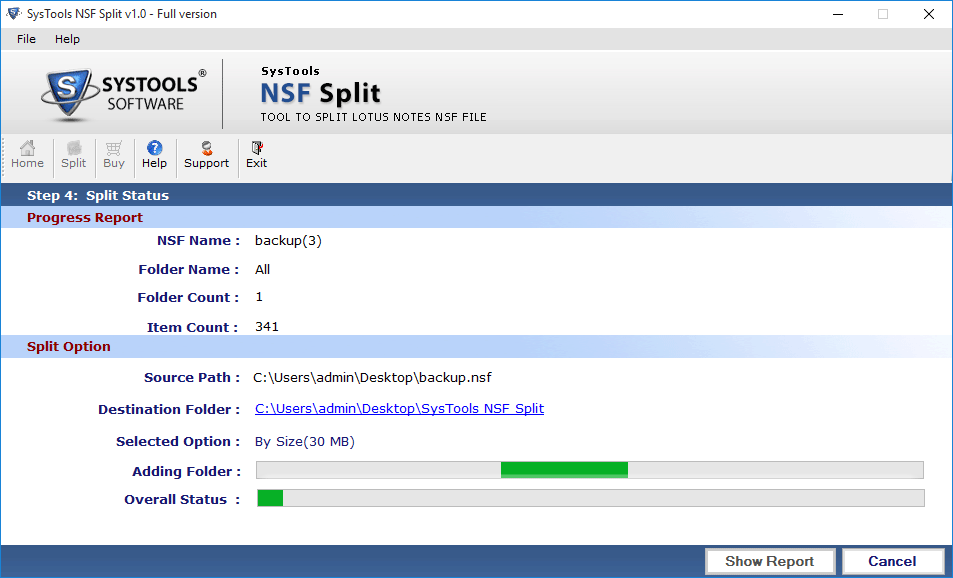
As the process of splitting get completed, a notification window will pop up. Click ok to Continue
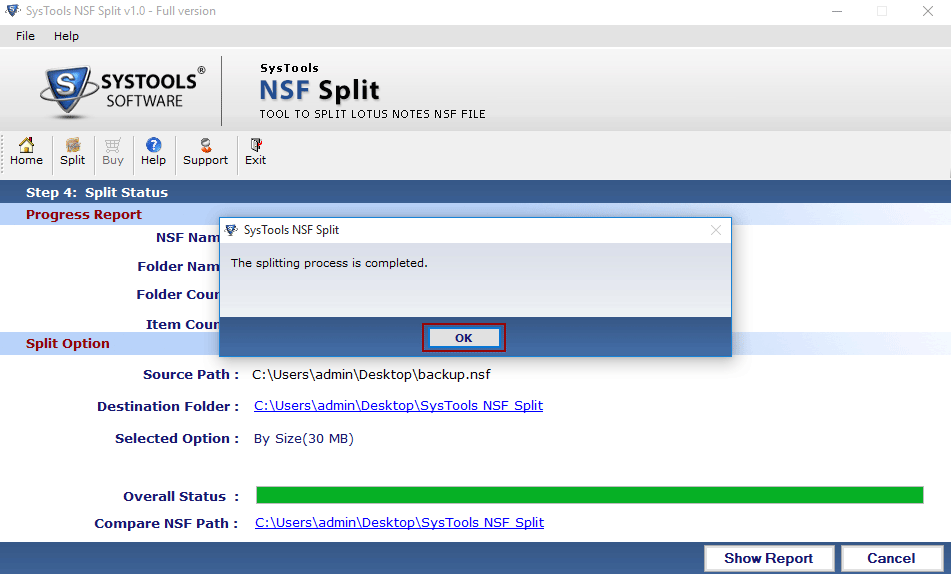
In the mention below screenshot user can view the several data files are kept almost of same size after splitting.
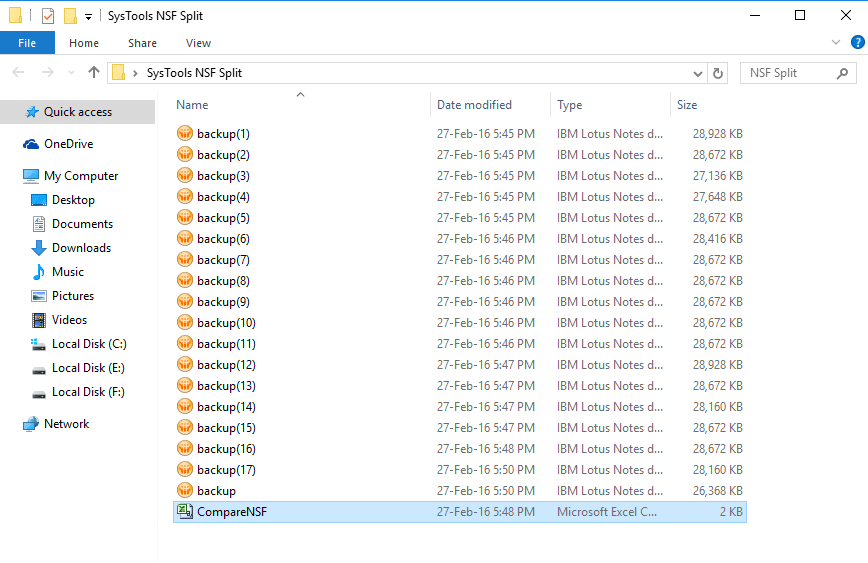
Next Step: